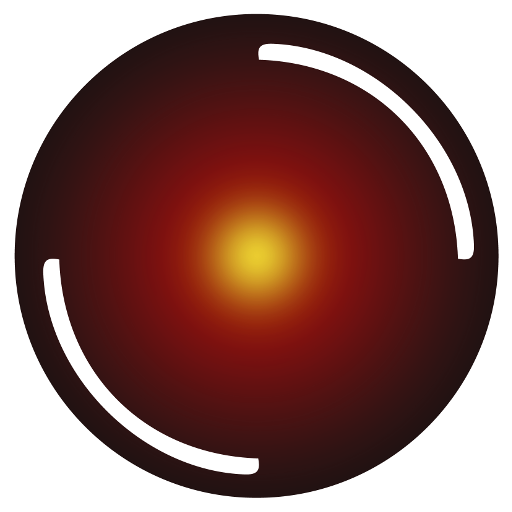 Innov-AI
Innov-AIDocumentation | MentDB Weak Server
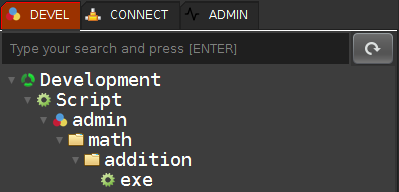

concat "include \"math.addition.exe\" \"[v1]\" \"" (mql encode [v1]) "\" \"[v2]\" \"" (mql encode [v2]) "\" ;";
-> "[v1]" 10; -> "[v2]" 20; concat "include \"math.addition.exe\" \"[v1]\" \"" (mql encode [v1]) "\" \"[v2]\" \"" (mql encode [v2]) "\" ;";
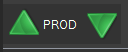
"include \"math.addition.exe\"
\"[v1]\" \"10\"
\"[v2]\" \"20\"
;";-> "[v1]" 10; -> "[v2]" 20; eval (concat "include \"math.addition.exe\" \"[v1]\" \"" (mql encode [v1]) "\" \"[v2]\" \"" (mql encode [v2]) "\" ;");
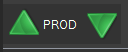
"30";